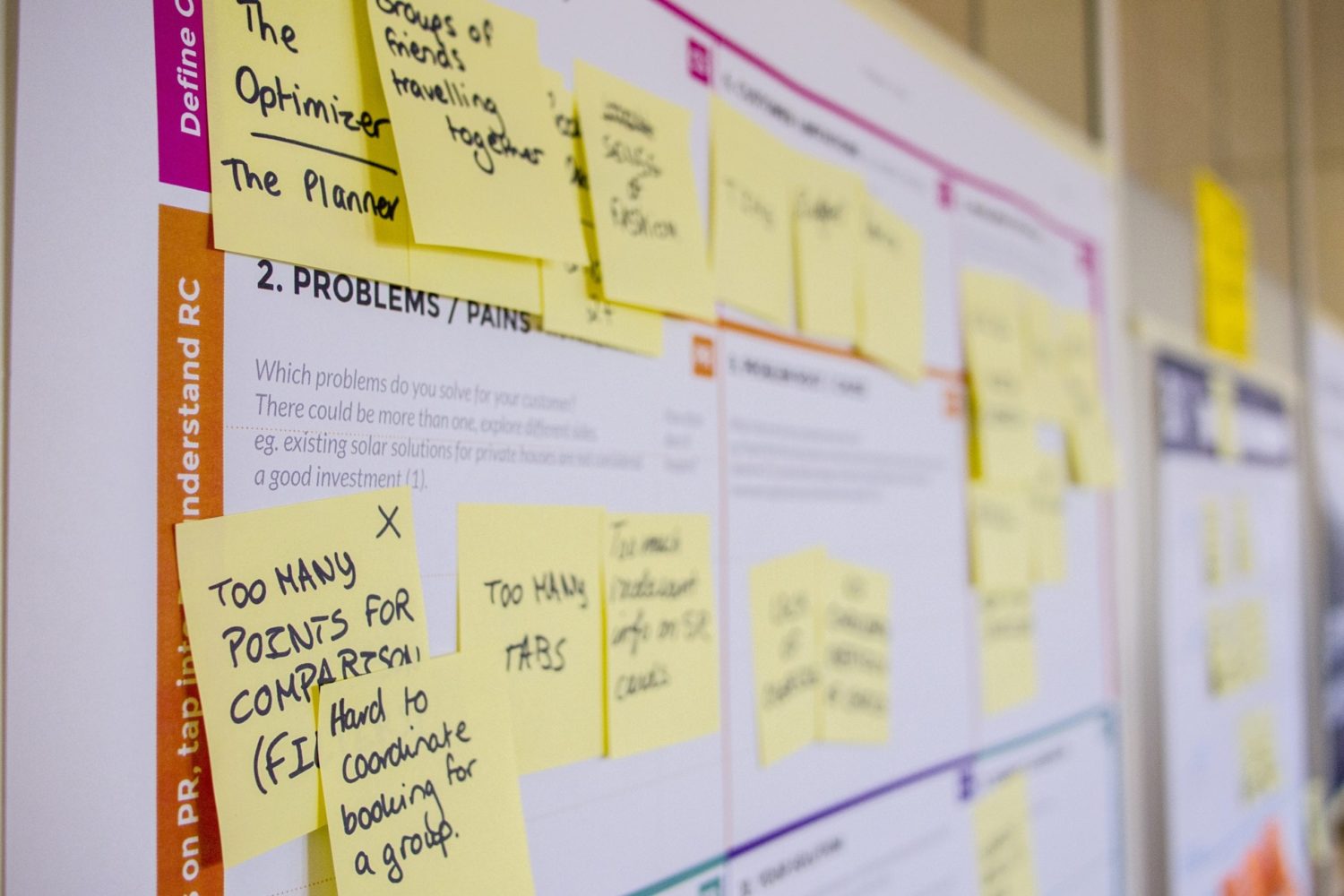If there’s one thing I hear more than anything else when clients come to me for help, it’s this: ‘I feel so overwhelmed!’
They haven’t got the time, knowledge or mental energy to do their social platforms justice, but know it’s never been more important to get involved.
Like you, they want platforms they’re proud of. Platforms that represent their brand and connect them to their customers.
But, more often than not, they don’t know what to post and are struggling to join the dots.
If you feel like that too, you’re in the right place.
My five-step guide to solving social media overwhelm will put you on the road to stress-free platforms.
Step 1 Get a strategy
Like the rest of your business, your social media content should be approached strategically.
That means being clear on your goals and objectives from the outset.
Your strategy should include:
- Your goals
- Which platform/s you will focus on
- Your brand tone of voice
- A clear picture of who your ideal customer is
- The type of content you plan to create
- An overview of your competitors
- Analytics – where are you now?
With a little effort up front, a strategy will save you time and money and connect you with your dream customers.
Step 2 Get organised
Trying to fit your social media activity around a busy business and home life is draining – especially if you’re always doing it on the fly.
Set aside a day a month (as you get more practiced you’ll probably only need half a day) to plan out your posts. Think about upcoming events, promotions and products you’d like to push.
Ensure you have a good mix of helpful, entertaining and promotional content – have a look here for content ideas.
Step 3 Get tooled up!
There are lots of brilliant time-saving tools which can help you speed up your content creation.
Take a look at Canva. It’s a desktop and app design suite that comes loaded with templates for you to personalise or create from scratch.
The free version is a great place to start, but the pro version is a great investment at around £100 for the year.
Using a scheduler is also a great way to save time. I use Agorapulse because the reporting is brilliant, but there are plenty of free alternatives. Facebook’s own Creator Studio is great for scheduling to Facebook and Instagram.
Step 4 Get creative
There’s really no need to reinvent the wheel every time you post.
Finding ways to repurpose your content – and keeping life simple – is key.
Make friends with your platform analytics and look at what’s worked well. Don’t be afraid to reuse content after a few months, and even straightaway – for each blog I post, I get a newsletter and some social media posts from repurposing the same content.
The tough truth is that only a small number of your followers will have seen your content the first time around – so honestly, no-one’s going to remember if you reshare or post a tweaked version of it!
Step 5 Get help
Hiring someone to help you with your social media – whether that’s training or full-on management – isn’t a sign of defeat.
It’s actually an act of kindness to yourself (goodbye overwhelm) and an investment in your business (hello success).
A good social media manager makes it their job to stay on top of the latest industry changes, knows how to optimise your platforms and content to get the best results, and will work with you to achieve your goals.
If you do want some help, get in touch and we can chat about what you need.