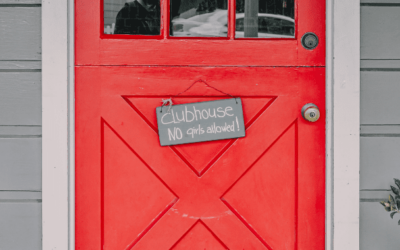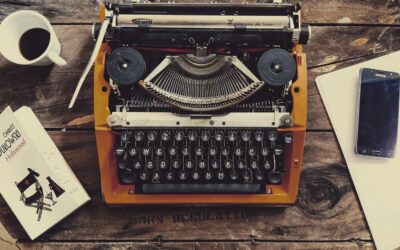I don’t know about you, but I love a sneaky shortcut and clever trick!
That’s why I thought I’d share 15 of my best tips about some of the lesser known features on my favourite platforms.
From seeing into the future with Pinterest (seriously) to adding a 10-second voice sales pitch to your LinkedIn profile, it’s all here!
- Snoop on your competitors’ best posts
Pages To Watch is an underrated little section tucked away in your Facebook Insights. It lets you add other business pages to a list and see their most successful posts from the past week. Best of all, they’ll never know.
- And their ads too
Been wondering if your competitors are running ads on Facebook and Instagram? Here’s how to find out. Head to their Facebook page and scroll down the left-hand column to Page Transparency. Click ‘See all’ then ‘Go to Ad Library’. Ta-dah!
- Pin a post to the top of your page
Pinned posts are a great way to keep important information at the top of your page where visitors can find it quickly. To pin a post click on the three dots in the top right-hand corner of the post and select Pin to top of page. Remember to review your pinned post regularly to ensure it’s still relevant.
- Double your chances of being found in search
Did you know that both your @name and the Name section of your bio are searchable? Use this to your advantage by making sure they contain different, relevant information.
- Add subtitles to your Stories
80% of people look at their phones with the sound off. Instagram now has inbuilt subtitles on Stories so if you’re keen on talking to camera (and you should do this!), give them a go.
- Find out when your followers are REALLY online
Open Stories in the app, then select LIVE from the options at the bottom of the screen (don’t worry, you won’t actually go live!) At the top of the screen you’ll now see how many of your followers are active. Use this info to decide when to go live, when to post and when to engage.
- Change your LinkedIn URL
When you sign-up to LinkedIn the app gives you a pretty ugly profile link. But did you know you can customise it? To do this, go to your profile page and click on ‘Edit public profile & URL’ in the top right-hand corner.
- Only use 3 #s on your posts
Why? Because LinkedIn only uses the first three #s for search purposes. Anything else is a waste.
- Help people pronounce your name
This is a great feature if you have a name people often stumble over. Head to your profile edit setting on the mobile app and make a voice recording of your name. But why stop there? Add a little extra info and tell people who you are and what you do. You’ve got ten seconds… go!
- Cheat the word count
Struggle to say what you want to say in 280 characters? Then put your message on a text tile and post that along with your regular text allowance.
- Change what you see
Switch between what Twitter thinks you want to see, and your feed in chronological order by clicking on the stars icon in the top right-hand corner of the app. ‘Home tweets’ are tweets that are recommended for you, ‘Latest tweets’ show up in real time.
- Schedule your tweets on desktop
Did you know you can now schedule your tweets directly on Twitter desktop (not via mobile yet)? Simply click on ‘Tweet’ then click the little calendar/clock icon at the bottom of the tweet box.
- Be careful where you put your logo
When creating images for Pinterest, avoid putting your logo in the bottom right-hand corner. This is where the magnifying glass ‘expand’ icon sits and it could obscure your branding.
- Find trending keywords
Tap into the hottest keywords for your pins by heading to https://trends.pinterest.com/ – this useful tool shows you the most popular topics of the week, or you can drill down by searching your words in your niche.
- See into the future
Using it’s pinners’ search data, Pinterest is able to predict future trends before they happen. Last year, it got eight out of ten predictions right so this is a great place to find hot-right-now keywords.
Put it this way, if you don’t know what a cloffice is yet this is the place to find out!
To find out more about how Tasty Comms can help with your social media, drop me an email.